Digital Magic #19
SEARCH
This Digital Magic is all about Search tools. The term Google has become synonymous with looking things up. ‘Just Google it!’ can often be heard in response to a question… but intelligent search is not instinctual and takes critical thinking skills. Here are some tools that help make searching a little easier.
1. Google Advanced Search
Refine your Google Search with their new and easier to use ‘Advanced Search‘. What I like about this is that it shows you what the search looks like without using Advanced Search in the top box. So, students actually learn that wording in quotes looks for “exact phrasing” and a minus sign, (-), will search for pages that do not have that -word on the page. Note the + sign at the bottom where you can refine the search further with things like the date or the usage licences (which is handy when searching for images.
2. Images
Flickr Creative Commons Attribution Search is ideal for searching images that students are permitted to use if they are respectful to attribution rules (giving credit to the photographer) etc. I often use photos from this license on my Pair-a-Dimes blog: BY :: NC :: SA -Give credit to who took the photo, don’t use it for sale/profit, and what you use it for should be shared ‘alike’ with others.
Just for fun, check out Tag Galaxy to see a very visual Flickr search.
3. Newspaper Front Page Search
Newseum: As it is discribed on the site: The Newseum displays these daily newspaper front pages in their original, unedited form. Some front pages may contain material that is objectionable to some visitors. Viewer discretion is advised. I looked at September 12th, 2001 and I see why viewer descretion may be advised. Although this site is very US centered, I think it would be a great tool for Current Events and global perspectives.
4. A few more to check out
Colossus – International Directory of Search Engines. When you click on a country it even tells you which of these search engines are in English.
Search Me – see the front page of each page and scroll through them visually.
Joongel – Shows you different places to search for specific items such as images, music, video, news, cooking, health, and even gossip.
NoodleTools – A search engine that helps you find the best search engine for your search… umm o.k.
5. Things that make you go hmmmmmm….
Take a look at the New Blooms Taxonomy. Where does intellegent searching fit? How important will it be in our students’ futures?
_____
Did you miss an edition of Digital Magic? Is there one you want to look back on again? Here are all the editions of Digital Magic in reverse order, (most recent first).
Have a great week!
Digital Magic #17
Photos and Bookmarks
Tagging and Storing them online!
Digital Magic was about the K12Online Conference two weeks ago, and Digital Magic featured Del.icio.us last June.
Well I’m combining those and featuring Chris Betcher‘s K12Online presentation called “I Like Delicious Things: An Introduction to Tagging and Folksonomies”.
He talks about saving and storing photos and bookmarks online, as well as the use of a really cool tool called Wordle. He focuses on ‘tagging’ which is like sorting into folders stored online.
Like all other K12Online presentations, this presentation is just 20 min. long and so it is a really quick way to get some Pro-D on using tech tools.
Also, if you are interested in storing all of your bookmarks online, so that you can access them from any computer at any time, (one of the most useful things technology has done for me), then ask our resident expert Stan to help you out. He just recently presented on del.icio.us at CUEBC. Or, go back to Digital Magic #9 to find out a whole lot more and to explore my bookmarks.
—–
Things that make you go hmmmmm…
How can you use Wordle in the classroom? Words used most frequently show up larger. I used my Statement of Educational Philosophy to create this wordle.
How could you use this with provided texts or student work?
Digital Magic #16
Digital Story Telling with feature guest Sonya Woloshen
I teach grade 8 French Immersion. Acquiring a second language requires four main components: reading, writing, speaking, and hearing. Reading and writing are easily achieved in a classroom setting. However, listening and speaking are more challenging and, in my opinion, the most important for full comprehension of a new language. Traditionally, teachers play a CD of French conversations and students have a questionnaire to fill in. Also, teachers give students oral presentations to fulfill their speaking mark. Although these methods are useful, I feel as though there is a way in which we can heighten student learning. When listening to a CD, there are many distractions: Jimmy is shuffling his papers, the CD is too quiet, Jane didn’t hear it and needs it to be repeated for numbers 6, 7, and 12. With oral presentations, students are nervous in front of a crowd. As well, they are not giving the presentation in their native tongue, which can be a very daunting task (even for me).
I came up with an idea to enhance listening and speaking after speaking with the department head who teaches Grade 6 late French Immersion. She told me that the students are reading a series of 12 books to give them a foundation of basic vocabulary. The students read the books in class, study the vocabulary and take the books home to practice. However, she said she wished there was something the students could listen to at home that went along with the books, which were written in the 70’s.
This is when a light went off for me! I thought, my students need a speaking mark, and her students need to hear an example of correct pronunciation. My reply: podcasts, of course!
My students would record podcasts and I would post them on my website for the grade 6’s to listen to at home. While I was testing this idea myself, I thought it would be even better if the grade 6’s could see the words and listen to the podcast at the same time. Thus, I worked on a keynote presentation and added pictures to illustrate the story. Then, I screencast the presentation while narrating it and adding music and voilà: a videocast! I showed the example I had made to my grade 8’s. They were super excited and wanted to start right away on our digital story telling unit!
I booked mac lab time and my students went to work right away! I was so impressed with how quickly they picked up on how to use keynote (completely new to them). After the next week, they started narrating their slidshows and I converted them and posted them online. We also converted the finished videocasts to ipod files so that the grade 6’s could put the movies on their ipods if they wanted (to have it with them at all times).
Now, each week, the grade 6 class watches the Napoleon movies the grade 8’s have created. The grade 6’s are really enjoying the videocast series and constantly ask when the next one will be
available on the web. As for the grade 8’s, they couldn’t be more proud of themselves. After I have published their movies to the web, I show them in class on the LCD with the speakers on.
Even though they are more advanced than the series of books, they watch and enjoy the movie. I look around and see normally shy students beam with pride over the work they’ve done. At the end of
the movies, they always clap for those who have made it (without my prompt).
Programmes used: keynote (mac ppt), screenflow, screencast-o-matic, quicktime pro, visual hub, imovie.
_____
Thanks again Sonya!
_____
Did you miss an edition of Digital Magic? Is there one you want to look back on again? Here are all the editions of Digital Magic in reverse order, (most recent first).
Have a great week!
Digital Magic #13
Digital Story Telling with feature guest Lawrence Mak
Thanks to Lawrence Mak for sharing this great project with us!
——–
Here is something that I could never have done without wikispaces.
Last year, our class was able to make a collaborative novel. Someone else in the 1 to 1 Laptop program actually published a novel that the class worked on, and it took him all year. I thought that was a pretty cool idea, so when I got the laptops for the second half of last year, I attempted it using a wiki.
We had a group discussion and came up with three different characters (all middle school age so it was easy for them to relate). We came up with a general plot with the theme of conflict resolution (problem solving was a goal last year and still is this year) and bravery too.
So we brainstormed ideas of what things could be happening to these three very different kids. We came up with an overnight camping field trip where these three characters got lost from the rest of the class and had to overcome their differences to make it back safely. We brainstormed other twists & turns, and I took all these ideas and made 25 chapter divisions (one for each student to sign up for) so each chapter dealt with one small part of the story.
Before writing I taught them thoroughly about quotation marks, using direct quotes, and paragraphs. Students then wrote their individual chapters. Then the idea was for students to check and edit each others’ work (especially the one that preceded their own chapter for continuity’s sake). It didn’t work exactly to plan because we ran out of time in the school year. You can check out this “un-named” class novel here.
——–
Thanks again for sharing this with us Lawrence!
Here are a couple other links to check out for Digital Storytelling:
1. 1001 Flat World (Wiki) Tales
The 1001 Flat World Tales Writing Project is a creative writing workshop made up of schools around the world, connected by one wiki. This blog will be the home to the award-winning stories from each group of schools that participate in the workshop, different topics, different grade-levels, different cultures, brought together by the power of stories. So, enjoy the tales, click around, meet the authors — and check out their blogs!
2. Alan Levine’s 50 Ways to Tell a Story Wiki
You will find 50+ web tools you can use to create your own web-based story. Again, the mission is not to review or try every single one (that would be madness, I know), but pick one that sounds interesting and see if you can produce something. I have used each tool to produce an example of Dominoe story and links are provided, where available, to examples by other people.
– – – –
Did you miss an edition of Digital Magic? Is there one you want to look back on again? Here are all the editions of Digital Magic in reverse order, (most recent first).
Have a great week!
Digital Magic #12
Digital Magic #12 :: Big Thinking
Google is sponsoring a contest:
Project 10100 is a call for ideas to change the world by helping as many people as possible.
May those who help the most win!
– – – –
Also, here are a few people making a difference:
Students here in our district are using: Kiva.org.
Craig and Mark Kielburger: Free the Children.
Sarah McLachlan: World on Fire.
– – – –
Things that make you go hmmmmmm…
Are these ideas worth talking about with students?
How can you use one of these links/ideas in your classroom?
Do our students believe that they can make a difference in the world?
– – – –
Did you miss an edition of Digital Magic? Is there one you want to look back on again? Here are all the editions of Digital Magic in reverse order, (most recent first).
Have a great week!
Digital Magic #8
Welcome to Dave’s Digital Magic #8
Here are 5 links for you to explore.
1. THE FEATURE OF THE WEEK!
Wikimapia
A world map that you can add information on.
Our school is on there, but it could use an update… the local 7-11 is labeled too.
You can add pictures and information anywhere on the map.
– – –
2. Fun with Blocks
CUBESPACE
Your own digital landscape
Ever wanted to create your own isometric pixel picture, but didn’t know what the word isometric meant? Well, now you can fulfil your wildest dreams with Cubescape!
– – –
3. More Artistic fun…
Kaleidoscope
Not sure how you would use this with a class, but I had fun with it!
– – –
4. Science Galore
James Linzel’s Science Links on U Tech Tips
Astronomy, Simple Machines, Chemestry, Biology… and more!
– – –
5. THINGS THAT MAKE YOU GO HMMMMMM…
The Three E’s
That brings me to the third E, “Empowerment”.
In this approach students are part of the system itself. They participate in decisions about what is taught, what they would like to learn, and what strategies and tools they would like to use in the learning process. Some may decide to work more independently, some in groups; but they are part of the process of deciding what goes on in their own learning.
I attempted something like this with my ScienceAlive Wiki. I reflected on the project and how I would improve on it here: Wikis in the classroom: a reflection.
As we head into June, what can we do to help students leave our school feeling like they are empowered learners?
– – – –
Did you miss an edition of Digital Magic? Is there one you want to look back on again? Here are all the editions of Digital Magic in reverse order, (most recent first).
Have a great week!
Digital Magic #6
Welcome to Dave’s Digital Magic #6
Here are 5 links for you to explore.
This week we have a video theme. I was tempted to discuss them, but instead I will let them speak for themselves… comments are welcome.
1. THE FEATURE OF THE WEEK!
– – –
2. The Power of a Signature
– – –
3. Talking to Teens
– – –
4. Miniature Earth
– – –
5. THINGS THAT MAKE YOU GO HMMMMMM…
– – – –
Video’s are a great teaching tool! One way to start collecting them is to sign up for a free YouTube account. When you are signed in, and you find a video you like, just click ‘Favorite’ and you can collect videos there. Then from any computer you can sign in and find all your favorites.
You can also make Playlists, which lets you create video players, like the one seen on this wiki.
I like this because you can show a number of videos without students seeing the comments under the videos (which can sometimes be very inappropriate for classrooms). You can also use playlists to separate your favorites for different uses.
Start with the simple task of signing up for a free YouTube account, and then I’ll be glad to help you.
– – – –
Did you miss an edition of Digital Magic? Is there one you want to look back on again? Here are all the editions of Digital Magic in reverse order, (most recent first).
Have a great week!
Digital Magic #4
Welcome to Dave’s Digital Magic #4
Here are 5 links for you to explore.
1. THE FEATURE OF THE WEEK!
TWIDDLA
It simply doesn’t get any easier than this to collaborate online.
Click on “Start a new meeting”, name your session, check the ‘private’ box. Invite people to join you by e-mail… and you are collaborating on your own personal online space.
Real collaboration, in real time.
Mark up websites, graphics, and photos, or start brainstorming on a blank canvas. Browse the web with your friends or make that conference call more productive than ever. No plug-ins, downloads, or firewall voodoo – it’s all here, ready to go when you are. Browser-agnostic, user-friendly, mom approved. Oh yeah, it does one-click audio chats too.Real collaboration, in real time.
– – –
2. SEX-ED
TEACHING SEXUAL HEALTH
A great site with sections for Teachers, Students and Parents.
Here is a link to the Teacher’s Resource Page: Lesson plans, illustrations, glossary and much more.
– – –
3. SEE IT & LABEL IT!
VISUAL DICTIONARY

Probably most useful with students on adapted programs,
(and also in Biology/Science classes).
"Visual Dictionary, to learn by way of image with thematic,
clear and precise pages, with concise and rigorous texts...
Different from an encyclopedia or from a traditional online dictionaries,
thesauri and glossaries because the images replace the words."
– – –
4. WOW
77 OPTICAL ILLUSIONS!
My favorite, taken from the original source below,
is the Silhouette Illusion.
Stare long enough and she changes directions!
(If not look away and use your peripheral vision.)
– – –
5. THINGS THAT MAKE YOU GO HMMMMMM…
END OF QUARTER RUBRIC
NOTE ON THE USE OF THIS RUBRIC: [Check out the link before reading this!]
“Habits of Mind are the characteristics of what intelligent people do when they are confronted with problems, the resolution(s) to which are not immediately apparent. These behaviors are seldom performed in isolation. Rather, clusters of such behaviors are drawn forth and employed in various situations.”
(Arthur L. Costa and Bena Kallick: 16 Habits of Mind) The purpose of a rubric when assessing student work is to provide benchmarks of achievement based on these habits which allow a student to understand their current level of mastery and discipline in order to set goals for future drafts, assessments, or marking periods. For as long as possible we will refrain from discussing grades, per se, and focus our discussion on achievement and progress. As long as a student continues to set goals, reflect and evaluate their work and habits, set new goals and modify their work, habits and effort accordingly, they will realize increasing success and achievement as the year progresses. Thus, rather than penalizing a student who begins the year as a believer and ends the year with nothing compared to them by averaging a lower earlier grade with a later higher one, the student is evaluated according to mastery and achievement as demonstrated by their ability and mastery by the end of the year. However, a student who may begin the year with the drive and motivation to knock on heaven’s door, but who then slacks off, loses focus and discipline and ends up wondering what they did to deserve this, will not be boosted from a D to a C because first quarter was strong when it is not reflective of the ability or master he or she consistently demonstrated.
Could you use this rubric or parts of it?
How important are these ‘Habits of the Mind’?
What does this rubric look at compared to what our report cards look at?
Do you ‘average’ previous terms or give ‘snapshots’ of where students are now?
– – – –
Did you miss an edition of Digital Magic? Is there one you want to look back on again? Here are all the editions of Digital Magic in reverse order, (most recent first).
Have a great week!
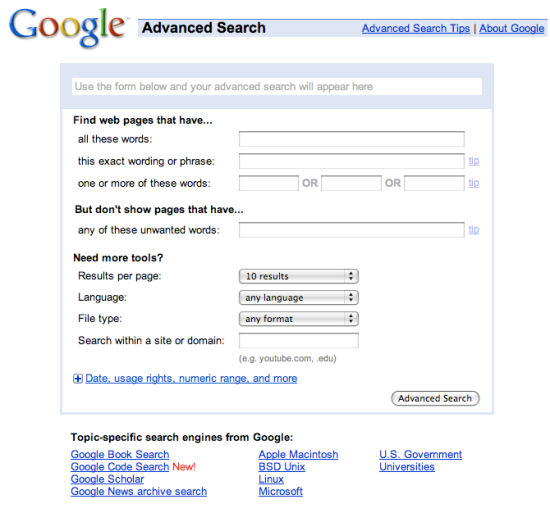
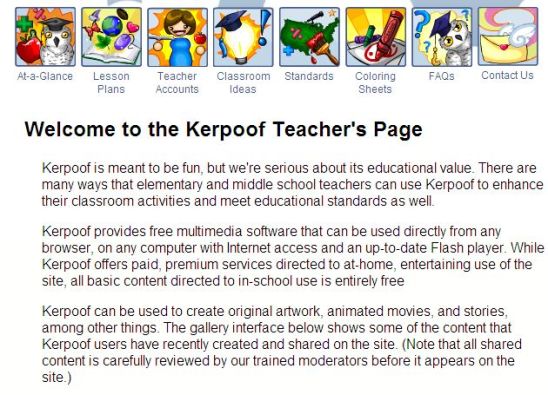

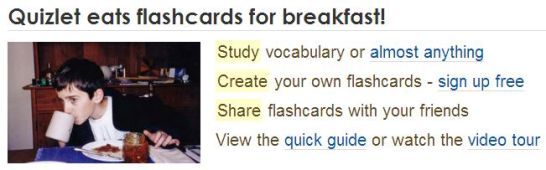
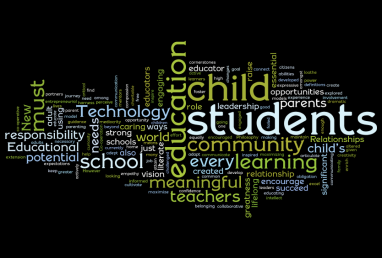
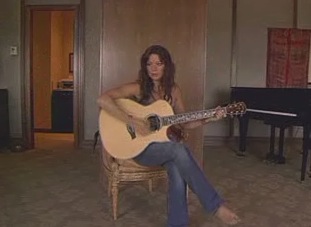
 Linkedin/Dave Truss
Linkedin/Dave Truss Del.icio.us/dtruss
Del.icio.us/dtruss Technorati/dtruss
Technorati/dtruss coComment/datruss
coComment/datruss Twitter/datruss
Twitter/datruss YouTube/datruss
YouTube/datruss Wikipedia/datruss
Wikipedia/datruss MyBlogLog/datruss
MyBlogLog/datruss